A UCSC Google Account is required to access this tool.
As of January 2026, this instance of Brace has been decommissioned. A version of Brace lives on as one of many agents on the successor platform: BayLeaf
Brace is an LLM-powered course assistant created by Professor Adam Smith to help with teaching feedback-intensive courses with large student populations. Unlike other LLM-based assistants, chats with Brace pull in instructor-authored content as needed in order to carry out activities and behaviors specific the the course. Brace integrates with the Canvas LMS in order to allow students to directly submit conversation transcripts.
What? It lets you have conversations like the one in this transcript from an early prototype of the system. It's ✨agentic✨.
How are students reacting? Here's a summary of student
reactions to a first assignment that
Where can I audit the source code for Brace? The source code for this system can be found at https://github.com/rndmcnlly/brace. Because Brace can pull assignment descriptions and other text from Canvas, more and more of Brace's behavior is controlled by natural language instructions that are private to the community of the course and not visible on GitHub.
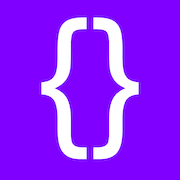
A UCSC Google Account is required to access this tool.
As of January 2026, this instance of Brace has been decommissioned. A version of Brace lives on as one of many agents on the successor platform: BayLeaf
brace.tools domain and not something more official like
brace.ucsc.edu? It takes many meetings and approvals to set that up. I'm
working through it.gpt-4o model as the default back-end. However, it is easy for us to swap in
alterantives. We are looking for alternatives that are strong (less likely to
misbehave), not too costly, and less energy intensive. If monetary cost
were no concern, we would still prefer a moderate-strength model to show that the largest models
are not necessary for this application. See Artificial Analysis for a report on the
rapidly changing landscape of commercially-available LLM models and services.